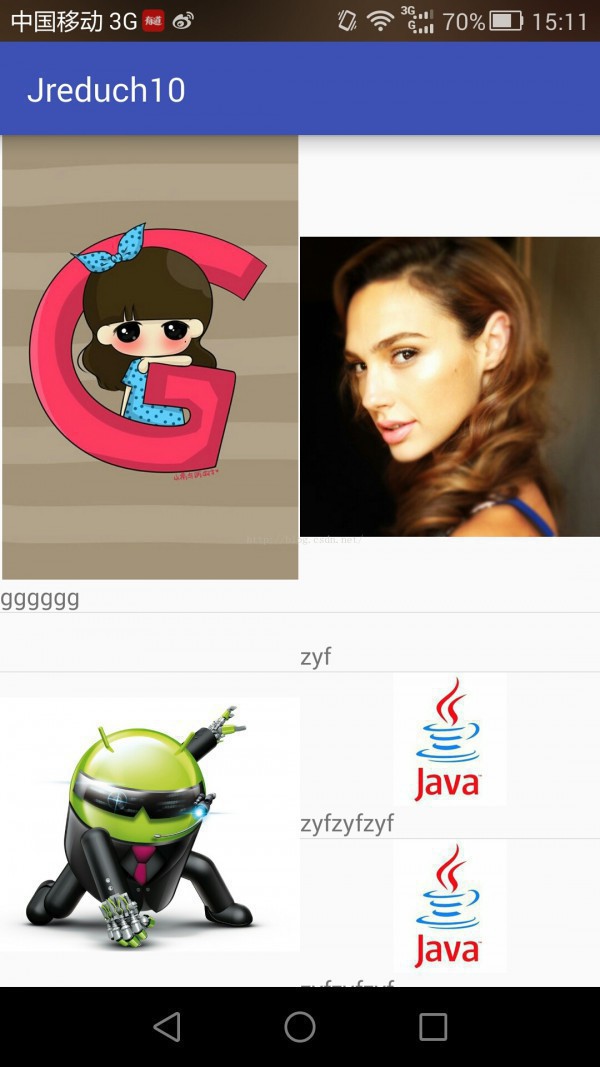Android——滑動監聽SwipeRefreshLayout+瀑布流Recycl+Butter自動生成
來源:程序員人生 發布時間:2016-10-12 09:23:45 閱讀次數:2531次
Android——滑動監聽SwipeRefreshLayout+瀑布流Recycl+Butter自動生成
package c.example.jreduch09;
import android.os.AsyncTask;
import android.os.Bundle;
import android.support.v4.widget.SwipeRefreshLayout;
import android.support.v7.app.AppCompatActivity;
import android.view.View;
import android.widget.AbsListView;
import android.widget.ArrayAdapter;
import android.widget.ListView;
import java.util.ArrayList;
import java.util.List;
import c.example.jreduch09.util.RefreshLayout;
public class Main4RefreshlayoutActivity extends AppCompatActivity {
private RefreshLayout refreshLayout;
private SwipeRefreshLayout srl;
private List list;
private View v;
private ArrayAdapter aa;
private ListView lv;
@Override
protected void onCreate(Bundle savedInstanceState) {
super.onCreate(savedInstanceState);
setContentView(R.layout.activity_main4);
lv=(ListView)findViewById(R.id.lv);
// refreshLayout= (RefreshLayout)findViewById(R.id.AArticleSwipeRefresh);
srl=(SwipeRefreshLayout)findViewById(R.id.srl);
list=new ArrayList();
aa=new ArrayAdapter(this,android.R.layout.simple_list_item_1,list);
lv.setAdapter(aa);
//refreshLayout.setOnRefreshListener(new SwipeRefreshLayout.OnRefreshListener() {
// @Override
// public void onRefresh() {
// list.clear();
// for (int i=0;i<20;i++){
// list.add("di"+i+"xiaoxi");
//
// }
// aa.notifyDataSetChanged();
// refreshLayout.setRefreshing(false);
// }
//});
//上拉加載更多
// refreshLayout.setOnLoadListener(new RefreshLayout.OnLoadListener() {
// @Override
// public void onLoad() {
// for (int i=0;i<20;i++){
// list.add("新增加22di22"+i+"xiaoxi");
//
// }
// aa.notifyDataSetChanged();
// refreshLayout.setLoading(false);
// }
// });
srl.setOnRefreshListener(new SwipeRefreshLayout.OnRefreshListener() {
@Override
public void onRefresh() {
list.clear();
for (int a=0;a<20;a++){
list.add("刷新"+a+"數據");
}
aa.notifyDataSetChanged();
srl.setRefreshing(false);
}
});
lv.setOnScrollListener(new AbsListView.OnScrollListener() {
@Override
public void onScrollStateChanged(AbsListView absListView, int i) {
}
@Override
public void onScroll(AbsListView absListView, int i, int i1, int i2) {
if (i2==0){
return;
}
int count =lv.getFooterViewsCount();
if(count==0){
if (i+i1==i2){
if(lv.getFooterViewsCount()==1){
return;
}
lv.addFooterView(v);
aa.notifyDataSetChanged();
new Test().execute();
}
}
}
});
}
public class Test extends AsyncTask<Void,Void,Void>{
@Override
protected Void doInBackground(Void... voids) {
try {
Thread.sleep(3000);
} catch (InterruptedException e) {
e.printStackTrace();
}
return null;
}
@Override
protected void onPostExecute(Void aVoid) {
super.onPostExecute(aVoid);
for (int a=0;a<20;a++){
list.add("新增"+a+"數據");
}
lv.removeFooterView(v);
aa.notifyDataSetChanged();
}
}
}
<?xml version="1.0" encoding="utf⑻"?>
<RelativeLayout xmlns:android="http://schemas.android.com/apk/res/android"
xmlns:tools="http://schemas.android.com/tools"
android:layout_width="match_parent"
android:layout_height="match_parent"
tools:context=".Main4RefreshlayoutActivity">
<!--<c.example.jreduch09.util.RefreshLayout-->
<!--android:id="@+id/AArticleSwipeRefresh"-->
<!--android:layout_width="match_parent"-->
<!--android:layout_height="match_parent">-->
<!--<ListView-->
<!--android:layout_width="match_parent"-->
<!--android:layout_height="match_parent"-->
<!--android:id="@+id/lv"-->
<!-->-->
<!--</ListView>-->
<!--</c.example.jreduch09.util.RefreshLayout>-->
<android.support.v4.widget.SwipeRefreshLayout
android:id="@+id/srl"
android:layout_width="match_parent"
android:layout_height="match_parent">
<ListView
android:layout_width="match_parent"
android:layout_height="match_parent"
android:id="@+id/lv"
>
</ListView></android.support.v4.widget.SwipeRefreshLayout>
</RelativeLayout>
瀑布流Recycle
package c.example.jreduch10;
import android.os.Bundle;
import android.support.v7.app.AppCompatActivity;
import android.support.v7.widget.RecyclerView;
import android.support.v7.widget.StaggeredGridLayoutManager;
import android.view.LayoutInflater;
import android.view.View;
import android.view.ViewGroup;
import android.widget.ImageView;
import android.widget.TextView;
import java.util.ArrayList;
import java.util.HashMap;
import java.util.List;
import java.util.Map;
import butterknife.Bind;
import butterknife.ButterKnife;
import c.example.jreduch10.util.DividerItemDecoration;
public class RecyclerActivity extends AppCompatActivity {
private List<Map> list;
@Bind(R.id.rv)
RecyclerView rv;
@Override
protected void onCreate(Bundle savedInstanceState) {
super.onCreate(savedInstanceState);
setContentView(R.layout.activity_recycler);
ButterKnife.bind(this);
list=new ArrayList<>();
initdata();
MyAdapter myAdapter=new MyAdapter(list);
//瀑布流管理器
StaggeredGridLayoutManager sgm=
new StaggeredGridLayoutManager(2,StaggeredGridLayoutManager.VERTICAL);
rv.setLayoutManager(sgm);
rv.setAdapter(myAdapter);
//設置分割線
DividerItemDecoration itemDecoration=
new DividerItemDecoration(this,DividerItemDecoration.VERTICAL_LIST);
rv.addItemDecoration(itemDecoration);
}
public void initdata(){
HashMap map=new HashMap();
map.put("img",R.mipmap.g);
map.put("text","gggggg");
list.add(map);
map=new HashMap();
map.put("img",R.mipmap.zyf);
map.put("text","zyf");
list.add(map);
map=new HashMap();
map.put("img",R.mipmap.zyfzyf);
map.put("text","zyfzyf");
list.add(map);
map=new HashMap();
map.put("img",R.mipmap.zyfzyfzyf);
map.put("text","zyfzyfzyf");
list.add(map);
list.add(map);
map=new HashMap();
map.put("img",R.mipmap.zyf);
map.put("text","zyf");
list.add(map);
map=new HashMap();
map.put("img",R.mipmap.zyfzyf);
map.put("text","zyfzyf");
list.add(map);
map=new HashMap();
map.put("img",R.mipmap.zyfzyfzyf);
map.put("text","zyfzyfzyf");
list.add(map);
map=new HashMap();
map.put("img",R.mipmap.g);
map.put("text","gggggg");
list.add(map);
map=new HashMap();
map.put("img",R.mipmap.zyf);
map.put("text","zyf");
list.add(map);
map=new HashMap();
map.put("img",R.mipmap.zyfzyf);
map.put("text","zyfzyf");
list.add(map);
}
public class MyAdapter extends RecyclerView.Adapter<MyViewHolder>{
private List<Map> mapList;
public MyAdapter(List<Map> mapList){
this.mapList=mapList;
}
@Override
public int getItemCount() {
return mapList.size();
}
@Override
public MyViewHolder onCreateViewHolder(ViewGroup parent, int viewType) {
View view=LayoutInflater.from(getBaseContext()).inflate(R.layout.recycler_stag_layout,parent,false);
MyViewHolder viewHolder=new MyViewHolder(view);
return viewHolder;
}
@Override
public void onBindViewHolder(MyViewHolder holder, int position) {
Map map= mapList.get(position);
holder.imageView.setImageResource((Integer) map.get("img"));
holder.textView.setText(map.get("text").toString());
}
}
public class MyViewHolder extends RecyclerView.ViewHolder{
ImageView imageView;
TextView textView;
public MyViewHolder(View itemView) {
super(itemView);
imageView= (ImageView) itemView.findViewById(R.id.img);
textView=(TextView)itemView.findViewById(R.id.tv1);
}
}
}
<?xml version="1.0" encoding="utf⑻"?>
<RelativeLayout xmlns:android="http://schemas.android.com/apk/res/android"
xmlns:tools="http://schemas.android.com/tools"
android:layout_width="match_parent"
android:layout_height="match_parent"
tools:context="c.example.jreduch10.RecyclerActivity">
<android.support.v7.widget.RecyclerView
android:layout_width="match_parent"
android:layout_height="match_parent"
android:id="@+id/rv"
></android.support.v7.widget.RecyclerView>
</RelativeLayout>
package c.example.jreduch10.util;
import android.content.Context;
import android.support.v7.widget.RecyclerView;
import android.view.GestureDetector;
import android.view.MotionEvent;
import android.view.View;
public class RecyclerViewItemListener
implements RecyclerView.OnItemTouchListener {
//定義Item單擊監聽器
public interface OnItemClickListener{
public void OnItemClick(View item, int adapterPosition);
}
//定義手勢
private GestureDetector mGestureDetector;
private OnItemClickListener itemClickListener;
public RecyclerViewItemListener(Context mContext,
OnItemClickListener itemClickListener) {
//初始化自定義單擊監聽器
this.itemClickListener = itemClickListener;
//初始手勢
this.mGestureDetector = new GestureDetector(mContext,new GestureDetector.SimpleOnGestureListener(){
@Override
public boolean onSingleTapUp(MotionEvent e) {
//必須返回true
return true;
}
});
}
@Override
public boolean onInterceptTouchEvent(RecyclerView rv, MotionEvent e) {
//根據點擊位置計算對應的Item子視圖
View cView = rv.findChildViewUnder(e.getX(),e.getY());
if(cView!=null && itemClickListener!=null
&& mGestureDetector.onTouchEvent(e)){
//根據子視圖放回子視圖在RecyclerView adapter中的位置
int position =rv.getChildAdapterPosition(cView);
itemClickListener.OnItemClick(cView,position);
return true;
}
return false;
}
@Override
public void onTouchEvent(RecyclerView rv, MotionEvent e) {
}
@Override
public void onRequestDisallowInterceptTouchEvent(boolean disallowIntercept) {
}
}
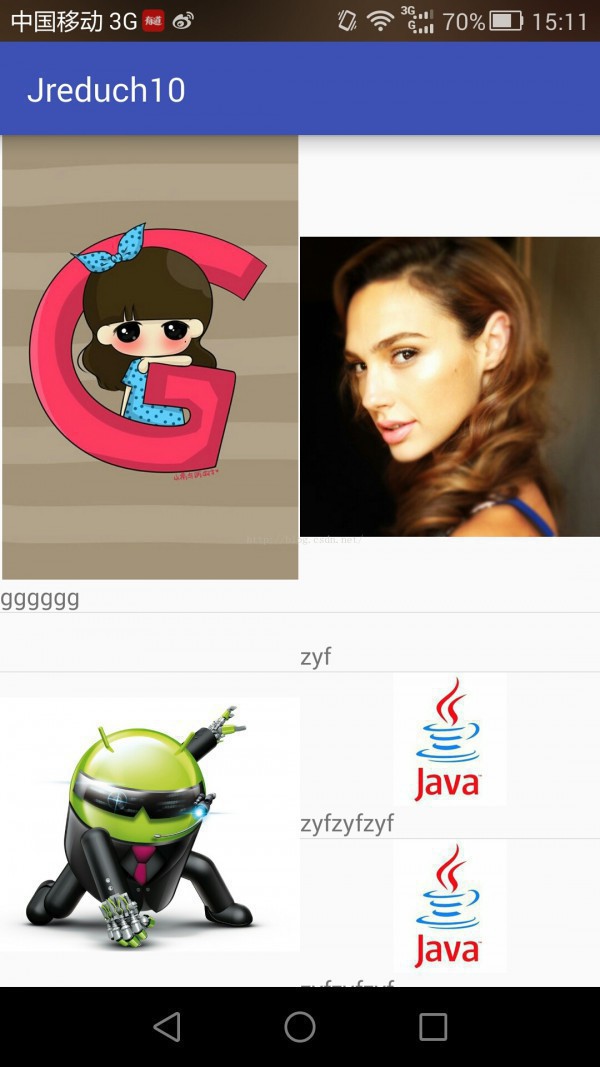

package c.example.jreduch10;
import android.os.Bundle;
import android.support.v7.app.AppCompatActivity;
import android.view.View;
import android.widget.TextView;
import butterknife.Bind;
import butterknife.ButterKnife;
import butterknife.OnClick;
public class ButterActivity extends AppCompatActivity {
@Bind(R.id.tv1)
TextView tv1;
@Bind(R.id.tv2)
TextView tv2;
@Bind(R.id.tv3)
TextView tv3;
@Bind(R.id.tv4)
TextView tv4;
@Bind(R.id.tv5)
TextView tv5;
//@BindView(R.id.tv1)TextView tv1;
// @BindView(R.id.tv2)TextView tv2;
// @BindView(R.id.tv3)TextView tv3;
// @BindView(R.id.tv4)TextView tv4;
@Override
protected void onCreate(Bundle savedInstanceState) {
super.onCreate(savedInstanceState);
setContentView(R.layout.activity_butter);
ButterKnife.bind(this);
// ButterKnife.bind(this);
tv1.setText("1111");
}
@OnClick(R.id.tv1)
public void onClick() {
tv2.setText("22222");
}
@OnClick({R.id.tv4, R.id.tv5})
public void onClick(View view) {
switch (view.getId()) {
case R.id.tv4:
tv4.setText("44444");
break;
case R.id.tv5:
tv5.setText("55555");
break;
}
tv3.setText("33333344444455555");
}
}
<?xml version="1.0" encoding="utf⑻"?>
<LinearLayout xmlns:android="http://schemas.android.com/apk/res/android"
xmlns:tools="http://schemas.android.com/tools"
android:layout_width="match_parent"
android:layout_height="match_parent"
android:orientation="vertical"
tools:context="c.example.jreduch10.ButterActivity">
<TextView
android:layout_width="match_parent"
android:layout_height="60dp"
android:id="@+id/tv1"
/>
<TextView
android:layout_width="match_parent"
android:layout_height="60dp"
android:id="@+id/tv2"
/>
<TextView
android:layout_width="match_parent"
android:layout_height="60dp"
android:id="@+id/tv3"
/>
<TextView
android:layout_width="match_parent"
android:layout_height="60dp"
android:id="@+id/tv4"
/>
<TextView
android:layout_width="match_parent"
android:layout_height="60dp"
android:id="@+id/tv5"
/>
</LinearLayout>
生活不易,碼農辛苦
如果您覺得本網站對您的學習有所幫助,可以手機掃描二維碼進行捐贈