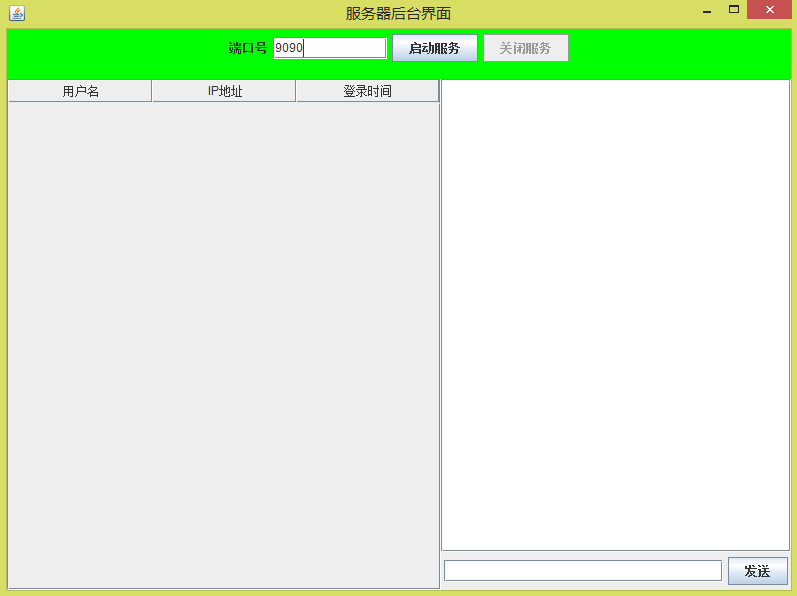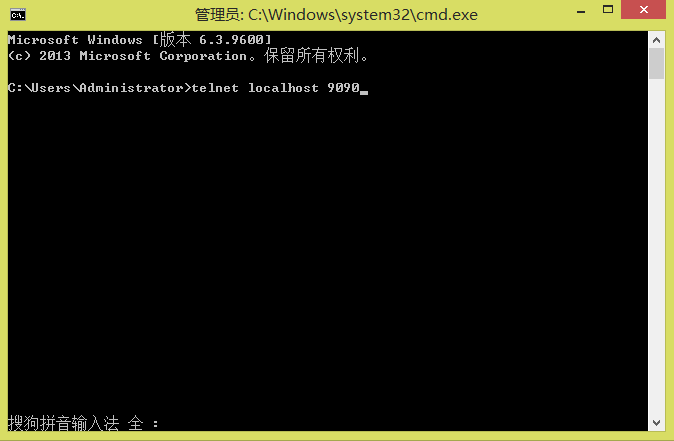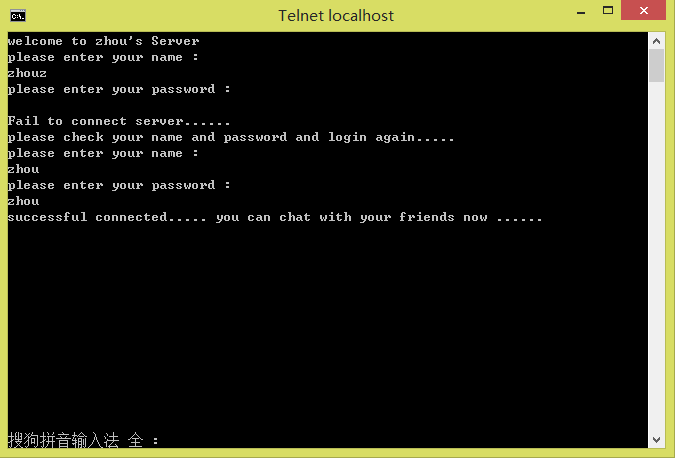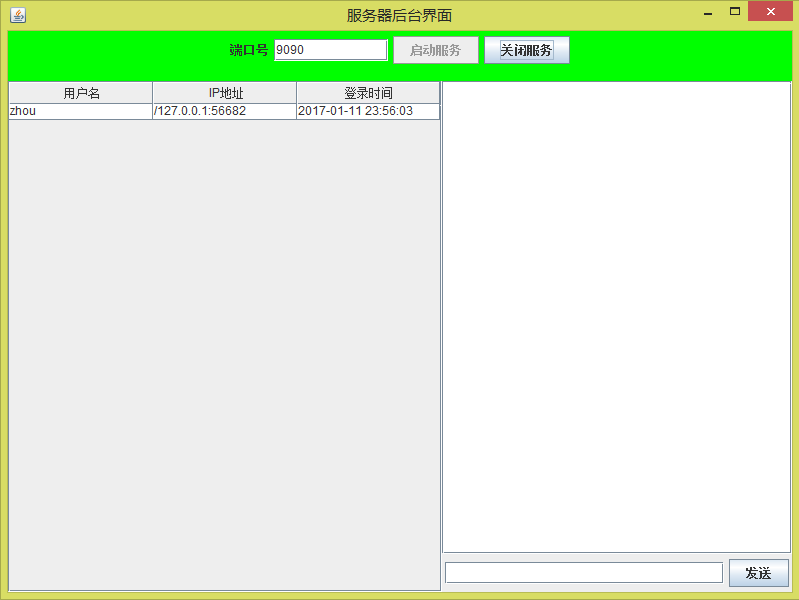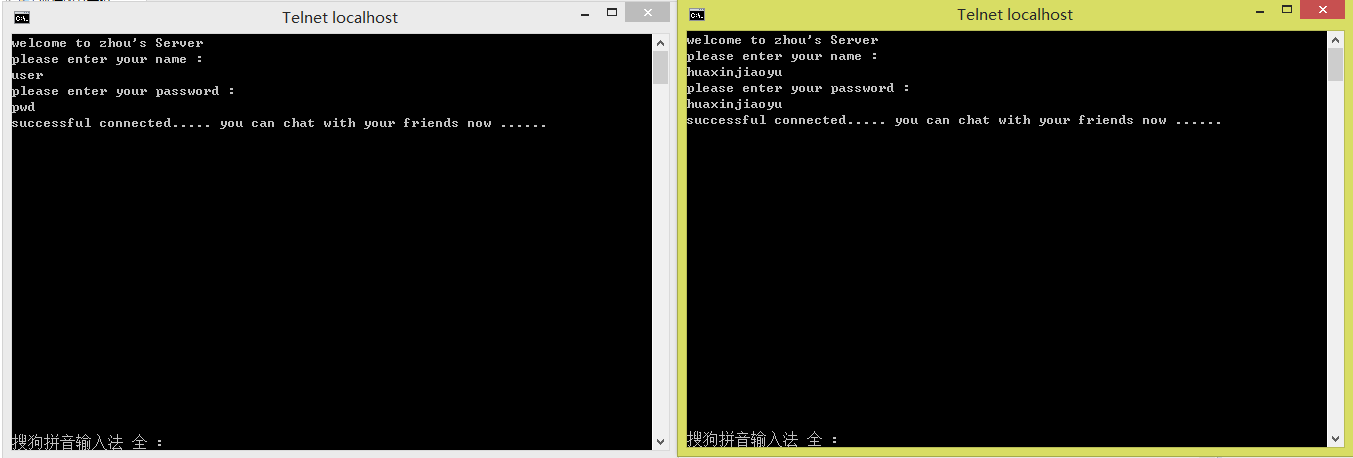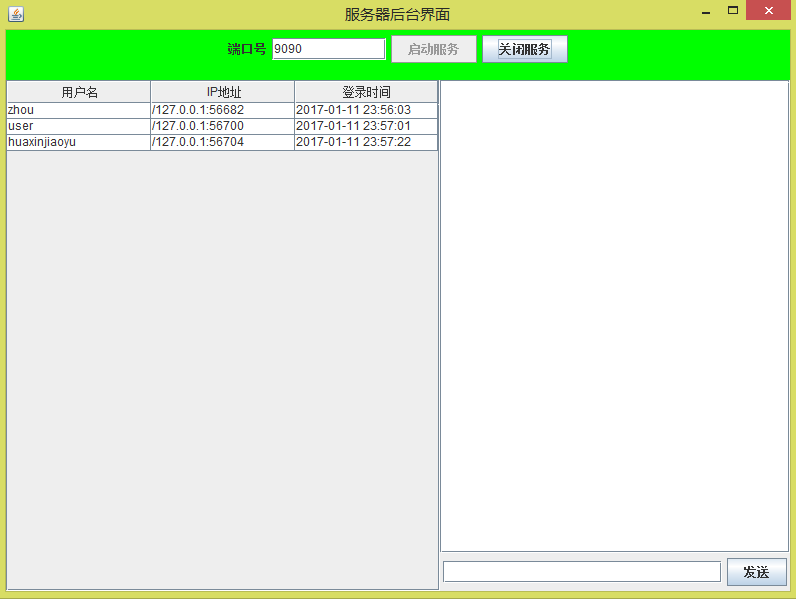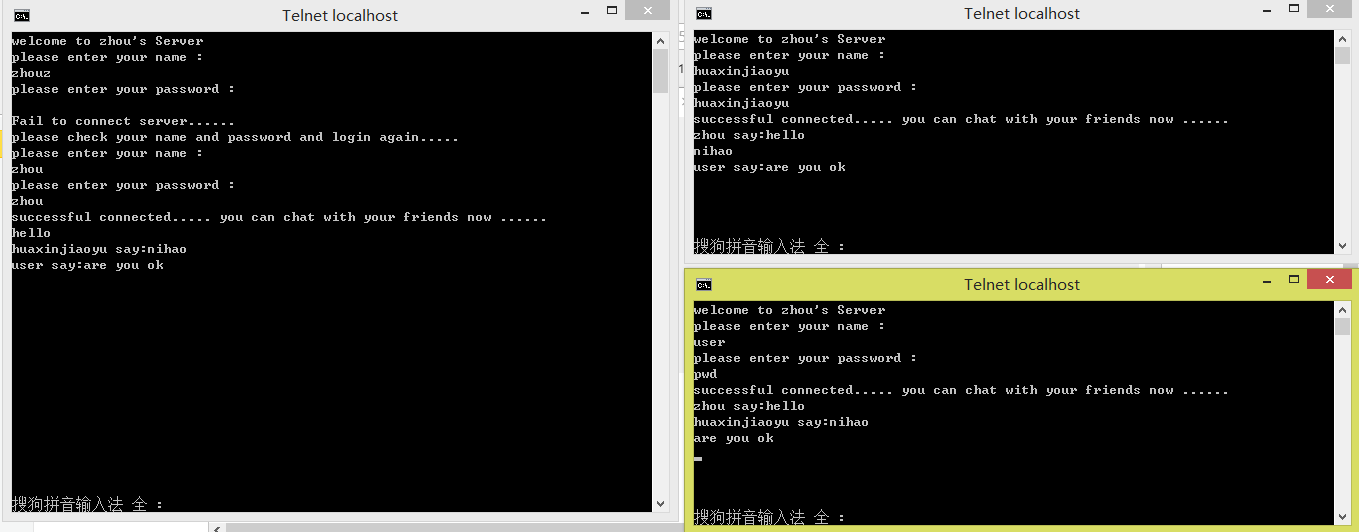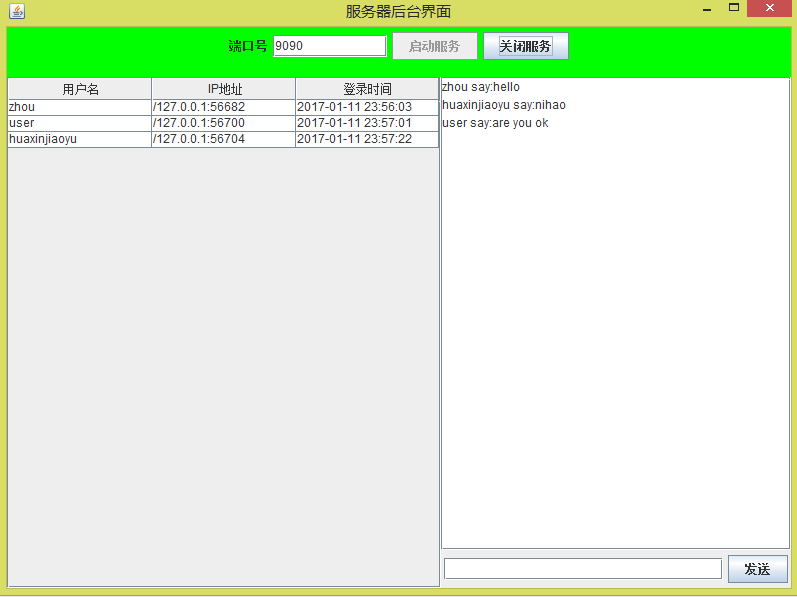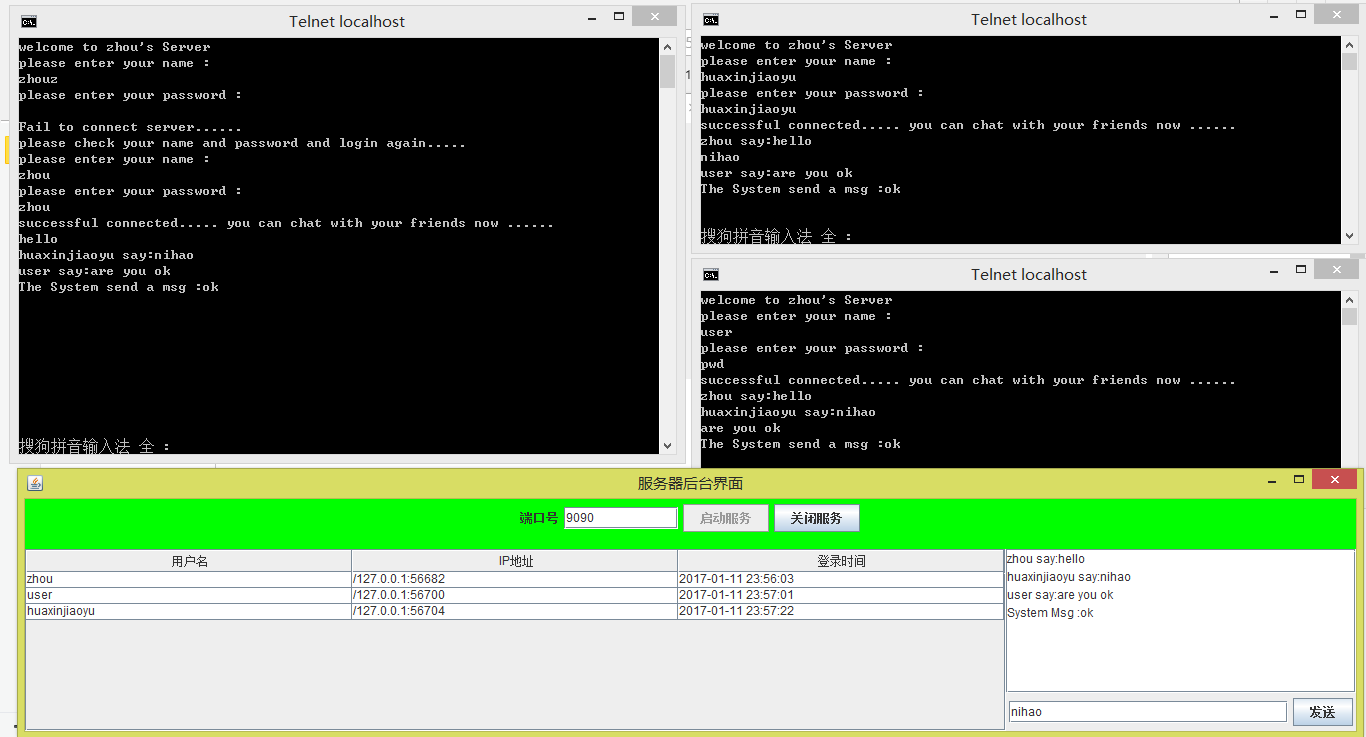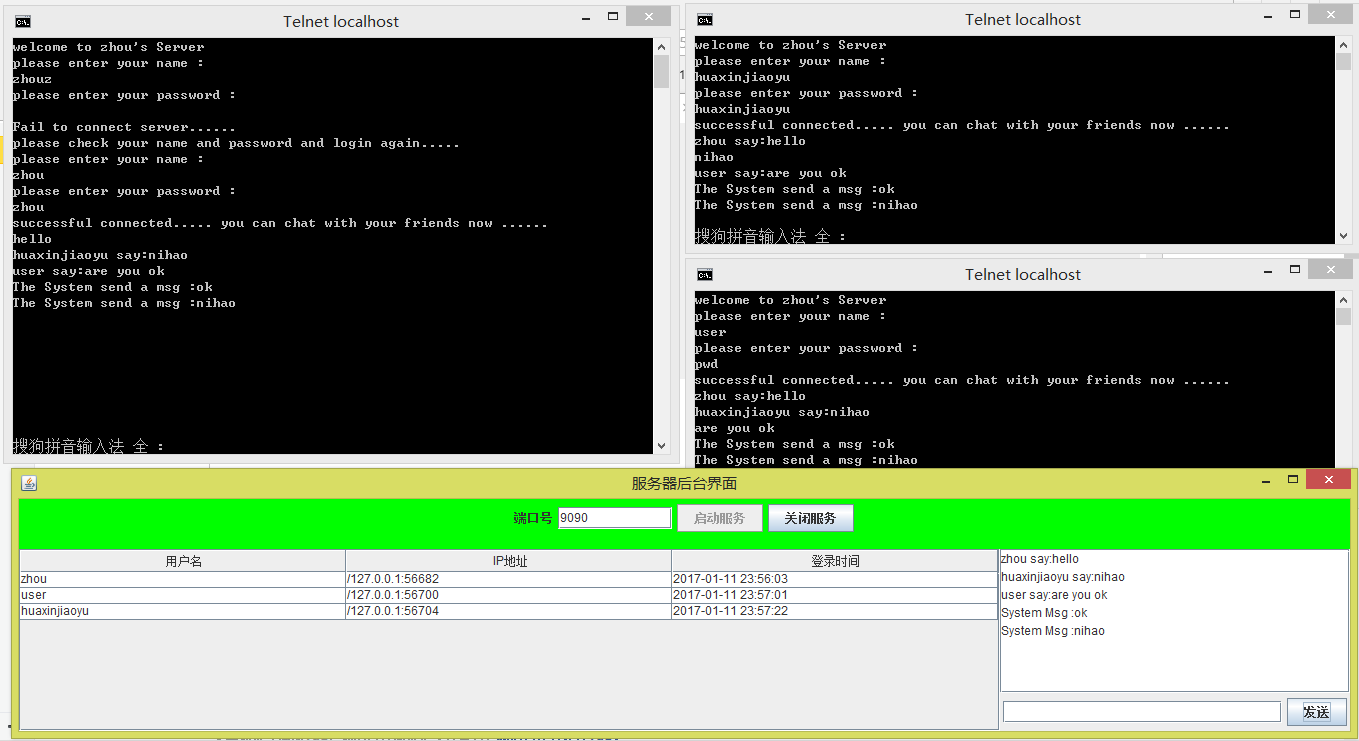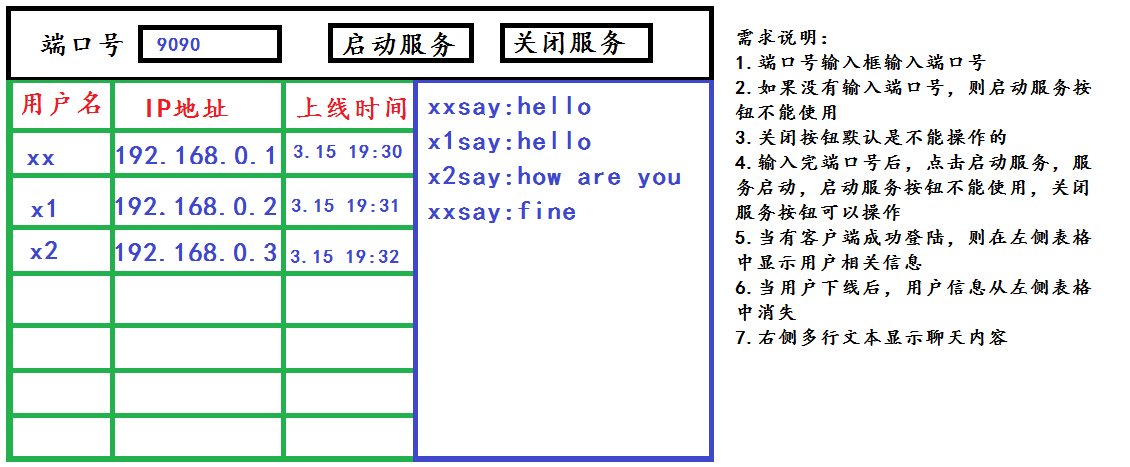
JTable使用:TableModel和JScrollPane、Vector
JTable:可以理解為表示數(shù)據(jù)的展現(xiàn)組件
TableModel:用于封裝數(shù)據(jù)組件
Vector: 隊(duì)列
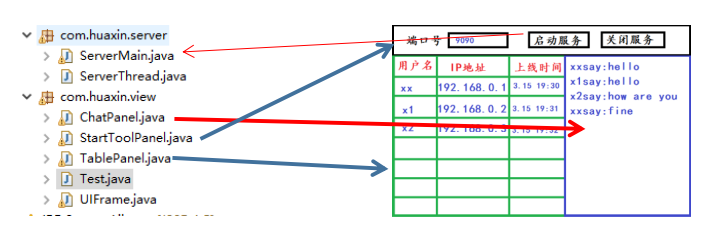
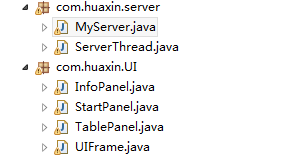
package com.huaxin.server;
import java.io.IOException;
import java.io.InputStream;
import java.io.OutputStream;
import java.net.BindException;
import java.net.ServerSocket;
import java.net.Socket;
import java.net.SocketException;
import java.util.ArrayList;
import javax.swing.JOptionPane;
import com.huaxin.UI.InfoPanel;
import com.huaxin.UI.TablePanel;
public class MyServer {
public static ArrayList<ServerThread> serverList = new ArrayList<ServerThread>();
public int port;
public ServerSocket server;
private TablePanel tablePanel;
private InfoPanel infoPanel;
public MyServer(int port, TablePanel tablePanel, InfoPanel infoPanel) {
this.port=port;
this.tablePanel=tablePanel;
this.infoPanel=infoPanel;
}
//啟動(dòng)服務(wù)器
public void startServer(){
try {
//創(chuàng)建服務(wù)器對(duì)象
server = new ServerSocket(port);
System.out.println("服務(wù)器已啟動(dòng)......");
while(true){
//服務(wù)器連接客戶(hù)端,阻塞方法
Socket socket=server.accept();
System.out.println("有客戶(hù)端連進(jìn)來(lái)了......");
ServerThread st = new ServerThread(socket,tablePanel,infoPanel);
st.start();
serverList.add(st);
}
}
catch (BindException e) {
JOptionPane.showMessageDialog(null, "端口號(hào)已占用!請(qǐng)重新啟動(dòng)服務(wù)器并輸入新的端口號(hào)!");
System.exit(0);
}
catch (SocketException e) {
JOptionPane.showMessageDialog(null, "服務(wù)器已關(guān)閉.....");
}
catch (Exception e) {
e.printStackTrace();
}
}
public void sendMsgToClient(String s) {
for (int i = 0; i <serverList.size(); i++) {
//群發(fā)系統(tǒng)消息
ServerThread st = MyServer.serverList.get(i);
//獲得每一個(gè)客戶(hù)真?zhèn)€輸出流
OutputStream ous;
try {
ous = st.socket.getOutputStream();
st.sendMsg(ous,"The System send a msg :"+s);
} catch (IOException e) {
// TODO Auto-generated catch block
e.printStackTrace();
}
}
infoPanel.jta.append("System Msg :"+s+"\r\n");
}
}
package com.huaxin.server;
import java.io.IOException;
import java.io.InputStream;
import java.io.OutputStream;
import java.net.Socket;
import java.text.SimpleDateFormat;
import java.util.Date;
import java.util.Vector;
import com.huaxin.UI.InfoPanel;
import com.huaxin.UI.TablePanel;
import javafx.scene.control.TabPane;
public class ServerThread extends Thread {
public Socket socket;
public InputStream ins;
public OutputStream os;
public String str;
public String name;
public String pwd;
private TablePanel tablePanel;
private InfoPanel infoPanel;
public ServerThread(Socket socket, TablePanel tablePanel, InfoPanel infoPanel) {
this.socket = socket;
this.tablePanel=tablePanel;
this.infoPanel=infoPanel;
}
public void run() {
Vector<String> vs=null;
try {
// 獲得輸入輸出流
ins = socket.getInputStream();
os = socket.getOutputStream();
str = "welcome to zhou's Server";
// 向客戶(hù)端輸出信息
sendMsg(os, str);
os.flush();
/************客戶(hù)端登錄和驗(yàn)證****************/
//獲得客戶(hù)端輸入的賬戶(hù)和密碼
getMsg();
//賬號(hào)和密碼校驗(yàn)
boolean falg =loginCheck();
//校驗(yàn)不通過(guò)時(shí),循環(huán)校驗(yàn)
while(!falg){
str="Fail to connect server......";
sendMsg(os, str);
os.flush();
str="please check your name and password and login again.....";
sendMsg(os, str);
os.flush();
getMsg();
falg =loginCheck();
}
//校驗(yàn)成功后:開(kāi)始聊天
str="successful connected..... you can chat with your friends now ......";
// str="yes";
sendMsg(os, str);
os.flush();
//登錄成功后,將用戶(hù)名,ip地址和登錄時(shí)間加到TabelPanel中的Table中
//先獲得到TabelPanel中的Table對(duì)象,1層1層傳遞過(guò)來(lái)
String ip =socket.getRemoteSocketAddress().toString();
Date date = new Date();
SimpleDateFormat sdf=new SimpleDateFormat("yyyy-MM-dd HH:mm:ss");
String currentTime =sdf.format(date);
//封裝用戶(hù)名,ip地址和時(shí)間
vs = new Vector<String>();
vs.add(name);
vs.add(ip);
vs.add(currentTime);
//將封裝好的vs加入到tablePanel面板的table中,并刷新面板
tablePanel.data.add(vs);
tablePanel.table.updateUI();
// 接受客戶(hù)真?zhèn)€信息
String s = readMsg(ins);
while (!s.equals("bye")) {
//在消息框中顯示發(fā)送的信息
infoPanel.jta.append(name+" say:"+s+"\r\n");
for (int i = 0; i < MyServer.serverList.size(); i++) {
//群發(fā)消息
ServerThread st = MyServer.serverList.get(i);
//不給自己發(fā)消息
if (st == this) continue;
OutputStream ous =st.socket.getOutputStream();
sendMsg(ous,name+" say:"+s);
os.flush();
}
//循環(huán)讀取信息
s = readMsg(ins);
}
// server.close();
} catch (Exception e) {
// e.printStackTrace();
System.out.println("客戶(hù)端不正常退出......");
}
//關(guān)閉客戶(hù)端后,將該用戶(hù)的記錄從向量隊(duì)里中移除,并刷新面板
if(vs!=null){
this.tablePanel.data.remove(vs);
this.tablePanel.table.updateUI();
}
// 關(guān)閉流、服務(wù)器、套接字
try {
ins.close();
os.close();
socket.close();
MyServer.serverList.remove(this);
} catch (IOException e) {
// System.out.println("這個(gè)地方有毛病......");
e.printStackTrace();
}
}
//發(fā)送消息的函數(shù)
public void sendMsg(OutputStream os, String s) throws IOException {
// 向客戶(hù)端輸出信息
//
byte[] bytes = s.getBytes();
os.write(bytes);
os.write(13);
os.write(10);
os.flush();
}
//讀取客戶(hù)端輸入數(shù)據(jù)的函數(shù)
public String readMsg(InputStream ins) throws Exception {
// 讀取客戶(hù)真?zhèn)€信息
int value = ins.read();
// 讀取整行 讀取到回車(chē)(13)換行(10)時(shí)停止讀
String str = "";
while (value != 10) {
//點(diǎn)擊關(guān)閉客戶(hù)端時(shí)會(huì)返回⑴值
if(value ==⑴){
throw new Exception();
}
str = str + ((char) value);
value = ins.read();
}
str = str.trim();
return str;
}
//獲得客戶(hù)端賬號(hào)和密碼的函數(shù)
public void getMsg() throws Exception {
str="please enter your name :";
sendMsg(os, str);
os.flush();
name =readMsg(ins);
str="please enter your password :";
sendMsg(os, str);
os.flush();
pwd =readMsg(ins);
}
//校驗(yàn)客戶(hù)端輸入的賬號(hào)和密碼的函數(shù)
public boolean loginCheck() throws Exception{
if(name.equals("zhou") && pwd.equals("zhou")
|| name.equals("user") && pwd.equals("pwd")
|| name.equals("huaxinjiaoyu") && pwd.equals("huaxinjiaoyu")){
return true;
}
return false;
}
}
package com.huaxin.UI;
import java.awt.Color;
import java.awt.Dimension;
import java.awt.FlowLayout;
import java.awt.event.ActionEvent;
import java.awt.event.ActionListener;
import java.io.IOException;
import javax.swing.JButton;
import javax.swing.JLabel;
import javax.swing.JPanel;
import javax.swing.JTextField;
import com.huaxin.server.MyServer;
import com.huaxin.server.ServerThread;
public class StartPanel extends JPanel{
public JTextField jtf;
public JButton startBtn;
public JButton stoptBtn;
public boolean flag=true;
public MyServer ms ;
public TablePanel tablePanel;
public InfoPanel infoPanel;
/*
* 最上面的面板類(lèi)
*/
public StartPanel(TablePanel tablePanel, InfoPanel infoPanel) {
this.tablePanel=tablePanel;
this.infoPanel=infoPanel;
//創(chuàng)建相干組件
JLabel label =new JLabel("端口號(hào)");
jtf = new JTextField(10);
startBtn = new JButton("啟動(dòng)服務(wù)");
//設(shè)置按鈕不可操作
startBtn.setEnabled(false);
stoptBtn = new JButton("關(guān)閉服務(wù)");
stoptBtn.setEnabled(false);
//設(shè)置背景色彩
this.setBackground(Color.green);
//設(shè)置面板大小
this.setPreferredSize(new Dimension(0,50));
this.setLayout(new FlowLayout());
//組件添加
this.add(label);
this.add(jtf);
this.add(startBtn);
this.add(stoptBtn);
//給兩個(gè)按鈕添加監(jiān)聽(tīng)器
startBtn.addActionListener(al);
stoptBtn.addActionListener(al);
//檢測(cè)輸入框是不是為空
checkText();
}
//按鈕監(jiān)聽(tīng)器的具體實(shí)現(xiàn)
ActionListener al = new ActionListener() {
public void actionPerformed(ActionEvent e) {
String command =e.getActionCommand();
if(command.equals("啟動(dòng)服務(wù)")){
//啟動(dòng)服務(wù)的相干邏輯操作
flag=false;
int port =Integer.parseInt(jtf.getText());
ms = new MyServer(port,tablePanel,infoPanel);
infoPanel.ms=ms;
stoptBtn.setEnabled(true);
startBtn.setEnabled(false);
//用線(xiàn)程處理,避免阻塞
new Thread(){
public void run() {
ms.startServer();
};
}.start();
}else if(command.equals("關(guān)閉服務(wù)")){
try {
// flag=true;
//關(guān)閉服務(wù)邏輯實(shí)現(xiàn)
//移除所有的客戶(hù)端
while(ms.serverList.size()!=0) {
ms.serverList.get(0).socket.close();
ms.serverList.remove(0);
}
//服務(wù)器關(guān)閉
ms.server.close();
//設(shè)置按鈕可操作屬性
stoptBtn.setEnabled(false);
startBtn.setEnabled(true);
} catch (IOException e1) {
e1.printStackTrace();
}
}
}
};
//線(xiàn)程檢測(cè)文本輸入框是不是有輸入
public void checkText(){
new Thread(){
public void run() {
while(flag){
//獲得文本輸入框的信息
String info=jtf.getText();
//信息不為空或"",則可以啟動(dòng)服務(wù)器
if(!(info==null || info.equals(""))){
startBtn.setEnabled(true);
}
try {
this.sleep(500);
} catch (InterruptedException e) {
e.printStackTrace();
}
}
};
}.start();
}
}
package com.huaxin.UI;
import java.awt.BorderLayout;
import java.awt.Color;
import java.awt.Dimension;
import java.util.Vector;
import javax.swing.JPanel;
import javax.swing.JScrollPane;
import javax.swing.JTable;
import javax.swing.table.DefaultTableModel;
public class TablePanel extends JPanel {
public JTable table;
public Vector<Vector<String>> data;
public TablePanel() {
//設(shè)置面板屬性
this.setPreferredSize(new Dimension(450,0));
this.setBackground(Color.white);
this.setLayout(new BorderLayout());
//創(chuàng)建表格
Vector<String> colNames = new Vector<String>();
colNames.add("用戶(hù)名");
colNames.add("IP地址");
colNames.add("登錄時(shí)間");
data =new Vector<Vector<String>>();
Vector<String> vs=new Vector<String>();
//創(chuàng)建表格模型
DefaultTableModel tm =new DefaultTableModel(data, colNames);
table = new JTable(tm);
//創(chuàng)建轉(zhuǎn)動(dòng)條
JScrollPane jsp =new JScrollPane(table);
this.add(jsp);
}
}
package com.huaxin.UI;
import java.awt.BorderLayout;
import java.awt.Color;
import java.awt.Dimension;
import java.awt.FlowLayout;
import java.awt.event.ActionEvent;
import java.awt.event.ActionListener;
import javax.swing.JButton;
import javax.swing.JOptionPane;
import javax.swing.JPanel;
import javax.swing.JScrollPane;
import javax.swing.JTextArea;
import javax.swing.JTextField;
import com.huaxin.server.MyServer;
public class InfoPanel extends JPanel{
public MyServer ms ;
public JTextArea jta;
public JTextField jtf;
public InfoPanel() {
//設(shè)置信息面板的屬性
this.setPreferredSize(new Dimension(350,0));
this.setBackground(Color.blue);
this.setLayout(new BorderLayout());
//文本輸入域
jta = new JTextArea();
//設(shè)置自動(dòng)換行
jta.setLineWrap(true);
JScrollPane jsp = new JScrollPane(jta);
this.add(jsp);
//面板底部的發(fā)送面板
jtf = new JTextField(25);
JButton btn = new JButton("發(fā)送");
//發(fā)送按鈕添加監(jiān)聽(tīng)器
btn.addActionListener(al);
JPanel panel=new JPanel();
panel.setLayout(new FlowLayout());
this.add(panel,BorderLayout.SOUTH);
panel.add(jtf);
panel.add(btn);
}
//監(jiān)聽(tīng)具體實(shí)現(xiàn)
ActionListener al = new ActionListener() {
public void actionPerformed(ActionEvent e) {
//獲得內(nèi)容
String s=jtf.getText();
//為空的提示信息
if( s==null || "".equals(s)){
JOptionPane.showMessageDialog(null, "輸入框不能為空!");
}
else if(ms.server.isClosed()){
JOptionPane.showMessageDialog(null, "服務(wù)器已關(guān)閉,不能發(fā)送消息!");
}else{
try {
//不為空,則將消息發(fā)送給服務(wù)器,服務(wù)器轉(zhuǎn)發(fā)給消息給每一個(gè)客戶(hù)端
ms.sendMsgToClient(s);
//清空文本
jtf.setText("");
} catch (Exception e1) {
e1.printStackTrace();
}
}
}
};
}
package com.huaxin.UI; import java.awt.BorderLayout; import javax.swing.JFrame; /* * 服務(wù)器后臺(tái)界面類(lèi) */ public class UIFrame extends JFrame { public TablePanel tablePanel; public InfoPanel infoPanel ; public static void main(String[] args) { UIFrame ui = new UIFrame(); ui.initFrame(); } public void initFrame() { // 設(shè)置窗體的相干屬性 this.setSize(800, 600); this.setTitle("服務(wù)器后臺(tái)界面"); this.setDefaultCloseOperation(3); this.setLocationRelativeTo(null); this.setLayout(new BorderLayout()); tablePanel = new TablePanel(); infoPanel = new InfoPanel(); StartPanel startPanel = new StartPanel(tablePanel,infoPanel); //在主頁(yè)面中添加3個(gè)面板 this.add(startPanel,BorderLayout.NORTH); this.add(tablePanel, BorderLayout.CENTER); this.add(infoPanel, BorderLayout.EAST); this.setVisible(true); } }