Spring Security使用數據庫中的用戶進行身份認證
來源:程序員人生 發布時間:2015-08-17 08:24:29 閱讀次數:3697次
本文在上1篇博文的基礎上,將使用數據庫中的用戶進行身份認證。從本文中你將會看到Spring Security使用數據庫中的用戶進行身份認證仍然是非常簡單的事情。
1. 在pom.xml中添加mysql數據庫驅動與c3p0數據源的相干的依賴。
<dependency>
<groupId>mysql</groupId>
<artifactId>mysql-connector-java</artifactId>
<version>5.1.21</version>
</dependency>
<dependency>
<groupId>c3p0</groupId>
<artifactId>c3p0</artifactId>
<version>0.9.1.2</version>
</dependency>
2. 準備MySQL數據庫及相干數據。
本例子使用到user(用戶表)、role(角色表)和user_role(用戶角色表)3個表,表之間的關系以下:
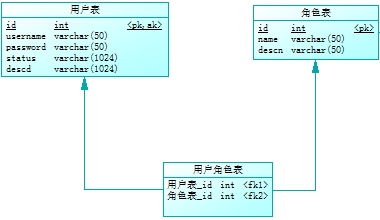
為了方便大家進行測試,建表的語句以下:
/*
Navicat MySQL Data Transfer
Source Server : 10.0.0.12
Source Server Version : 50619
Source Host : 10.0.0.12:3305
Source Database : favsecurity
Target Server Type : MYSQL
Target Server Version : 50619
File Encoding : 65001
Date: 2015-01⑵3 10:28:39
*/
SET FOREIGN_KEY_CHECKS=0;
-- ----------------------------
-- Table structure for role
-- ----------------------------
DROP TABLE IF EXISTS `role`;
CREATE TABLE `role` (
`id` int(11) NOT NULL DEFAULT '0' COMMENT 'id',
`name` varchar(50) DEFAULT NULL COMMENT 'name',
`descn` varchar(50) DEFAULT NULL COMMENT 'descn',
PRIMARY KEY (`id`)
) ENGINE=InnoDB DEFAULT CHARSET=utf8 COMMENT='角色表';
-- ----------------------------
-- Records of role
-- ----------------------------
INSERT INTO `role` VALUES ('1', 'ROLE_ADMIN', '管理員角色');
INSERT INTO `role` VALUES ('2', 'ROLE_USER', '用戶角色');
-- ----------------------------
-- Table structure for user
-- ----------------------------
DROP TABLE IF EXISTS `user`;
CREATE TABLE `user` (
`id` int(11) NOT NULL DEFAULT '0' COMMENT 'id',
`username` varchar(50) DEFAULT NULL COMMENT 'username',
`password` varchar(50) DEFAULT NULL COMMENT 'password',
`status` varchar(1024) DEFAULT NULL COMMENT 'status',
`descn` varchar(1024) DEFAULT NULL COMMENT 'descd',
PRIMARY KEY (`id`),
KEY `AK_Key_1` (`id`)
) ENGINE=InnoDB DEFAULT CHARSET=utf8 COMMENT='用戶表';
-- ----------------------------
-- Records of user
-- ----------------------------
INSERT INTO `user` VALUES ('1', 'admin', 'admin', '1', '管理
員');
INSERT INTO `user` VALUES ('2', 'user', 'user', '1', '用戶
');
INSERT INTO `user` VALUES ('3', 'favccxx', 'favboy', '1', '帥鍋');
-- ----------------------------
-- Table structure for user_role
-- ----------------------------
DROP TABLE IF EXISTS `user_role`;
CREATE TABLE `user_role` (
`user_id` int(11) DEFAULT NULL COMMENT '用戶表_id',
`role_id` int(11) DEFAULT NULL COMMENT '角色表_id',
KEY `FK_FK_USER_ROLE_ROLE` (`role_id`),
KEY `FK_FK_USER_ROLE_USER` (`user_id`),
CONSTRAINT `FK_FK_USER_ROLE_USER` FOREIGN KEY (`user_id`) REFERENCES `user` (`id`),
CONSTRAINT `FK_FK_USER_ROLE_ROLE` FOREIGN KEY (`role_id`) REFERENCES `role` (`id`)
) ENGINE=InnoDB DEFAULT CHARSET=utf8 COMMENT='用戶角色表';
-- ----------------------------
-- Records of user_role
-- ----------------------------
INSERT INTO `user_role` VALUES ('1', '1');
INSERT INTO `user_role` VALUES ('1', '2');
INSERT INTO `user_role` VALUES ('2', '2');
INSERT INTO `user_role` VALUES ('3', '1');
INSERT INTO `user_role` VALUES ('3', '2');
3. 修改springSecurity.xml,更改security:authentication-provider提供的用戶訪問機制。
|
<security:authentication-manager>
<security:authentication-provider>
<security:user-service>
<security:user name="favccxx" password="favccxx" authorities="ROLE_USER,ROLE_ADMIN"/>
<security:user name="super" password="super" authorities="ROLE_SUPERADMIN"/>
</security:user-service>
</security:authentication-provider>
</security:authentication-manager>
|
將上面的灰色劃掉的部份更改成下面綠色的部份。
|
<security:authentication-manager>
<security:authentication-provider>
<security:jdbc-user-service data-source-ref="dataSource" users-by-username-query="select username,password,1 as enabled from user WHERE username=?"
authorities-by-username-query="select u.username, r.name as role from user u,user_role ur, role r where u.id=ur.user_Id and r.id = ur.role_Id and u.username=?"/>
</security:authentication-provider>
</security:authentication-manager>
|
備注:dataSource在springdb.xml中定義,在springSecurity.xml中援用springdb.xml便可。springdb.xml相干的文件以下:
<?xml version="1.0" encoding="UTF⑻"?>
<beans xmlns="http://www.springframework.org/schema/beans"
xmlns:xsi="http://www.w3.org/2001/XMLSchema-instance"
xmlns:context="http://www.springframework.org/schema/context"
xmlns:tx="http://www.springframework.org/schema/tx"
xmlns:aop="http://www.springframework.org/schema/aop"
xsi:schemaLocation="http://www.springframework.org/schema/beans http://www.springframework.org/schema/beans/spring-beans⑶.0.xsd
http://www.springframework.org/schema/context http://www.springframework.org/schema/context/spring-context⑶.0.xsd
http://www.springframework.org/schema/tx
http://www.springframework.org/schema/tx/spring-tx⑶.0.xsd
http://www.springframework.org/schema/aop http://www.springframework.org/schema/aop/spring-aop⑶.0.xsd
">
<context:property-placeholder location="classpath:database.properties"/>
<bean id="dataSource" class="com.mchange.v2.c3p0.ComboPooledDataSource" destroy-method="close">
<property name="driverClass">
<value>${dataSource.driverClassName}</value>
</property>
<property name="jdbcUrl">
<value>${dataSource.url}</value>
</property>
<property name="user">
<value>${dataSource.username}</value>
</property>
<property name="password">
<value>${dataSource.password}</value>
</property>
<!-- 最大連接數 -->
<property name="maxPoolSize">
<value>${dataSource.c3p0.max_size}</value>
</property>
<!-- 最小連接數 -->
<property name="minPoolSize">
<value>${dataSource.c3p0.min_size}</value>
</property>
<!-- 最大空閑時間,超時未被使用則連接被拋棄,單位毫秒 -->
<property name="maxIdleTime">
<value>${dataSource.c3p0.max_idle_time}</value>
</property>
<!-- 取得連接的超時時間,如果超過這個時間,會拋出異常,單位毫秒 -->
<!--
<property name="checkoutTimeout">
<value>${dataSource.c3p0.checkout_timeout}</value>
</property>
-->
<!-- 最大的PreparedStatement的數量 -->
<property name="maxStatements">
<value>${dataSource.c3p0.max_statements}</value>
</property>
<!-- 每隔120秒檢查連接池里的空閑連接 ,單位是秒 -->
<property name="idleConnectionTestPeriod">
<value>${dataSource.c3p0.idle_test_period}</value>
</property>
<!-- 當連接池里面的連接用完的時候,C3P01下獲得的新的連接數 -->
<property name="acquireIncrement">
<value>${dataSource.c3p0.acquire_increment}</value>
</property>
</bean>
</beans>
<![CDATA[
dataSource.driverClassName=com.mysql.jdbc.Driver
dataSource.username=favccxx
dataSource.password=favboy
dataSource.url=jdbc:mysql://10.0.0.12:3305/favsecurity?useUnicode=true&characterEncoding=utf⑻
# For c3p0 connect pool
dataSource.c3p0.max_size=200
dataSource.c3p0.min_size=10
dataSource.c3p0.max_idle_time=300
#dataSource.c3p0.checkout_timeout=30000
dataSource.c3p0.max_statements=0
dataSource.c3p0.idle_test_period=120
dataSource.c3p0.acquire_increment=5
]]>
4. 工程運行效果以下


生活不易,碼農辛苦
如果您覺得本網站對您的學習有所幫助,可以手機掃描二維碼進行捐贈

