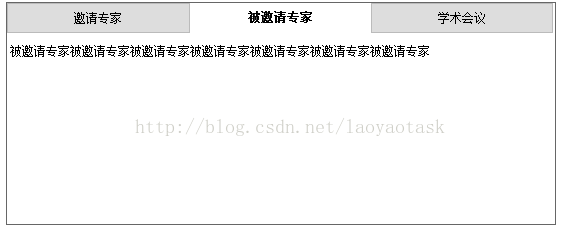jquery 實現簡單tab選項卡效果
來源:程序員人生 發布時間:2015-01-21 09:08:03 閱讀次數:3625次
<!DOCTYPE html PUBLIC "-//W3C//DTD XHTML 1.0 Transitional//EN" >
<html xmlns="http://www.w3.org/1999/xhtml">
<head>
<meta http-equiv="Content-Type" content="text/html;charset=utf8" />
<title>經常使用簡潔Tab</title>
<style type="text/css">
<!--
ul{ list-style:none;}
.Tab1{
width:100%;
margin:0px;
padding:0px;
border:1px solid #666666;
}
.Menubox {
width:100%;
height:30px;
line-height:28px;
margin-bottom:5px;
}
.Menubox ul{
margin:0px;
padding:0px;
}
.Menubox li{
font:12px Arial;
float:left;
display:inline;
cursor:pointer;
width:33%;
text-align:center;
color:#000000;
height:28px;
line-height:28px;
border:1px solid #bbbbbb;
background-color:#dddddd;
}
.Menubox li.hover
{
border:0px;
font-weight:bold;
height:27px;
line-height:27px;
background-color:#ffffff;
}
.Contentbox{
font:12px Arial;
clear:both;
margin:0px auto ;
height:181px;
text-align:left;
padding-top:5px;
width:99%;
}
-->
</style>
<script src="
jquery⑴.9.1.min.js" type="text/javascript" charset="utf⑻"></script>
<script type="text/javascript">
$(function () {
var tabNum=$(".Menubox ul li").length;
$(".Menubox ul li").each(function (i) {
$(this).click(function () {
$(this).addClass("hover")
$(".Contentbox div:eq("+i+")").css("display","inline");
$(this).siblings().removeClass("hover")
$(".Contentbox div:eq("+i+")").siblings().css("display","none");
})
})
})
</script>
</head>
<body>
<div class="Tab1">
<div class="Menubox">
<ul>
<li class="hover">約請專家</li>
<li>被約請專家</li>
<li>學術會議</li>
</ul>
</div>
<div class="Contentbox">
<div class="hover">約請專家約請專家約請專家約請專家約請專家約請專家約請專家約請專家</div>
<div style="display:none">被約請專家被約請專家被約請專家被約請專家被約請專家被約請專家被約請專家</div>
<div style="display:none">學術會議學術會議學術會議學術會議學術會議學術會議學術會議學術會議學術會議學術會議</div>
</div>
</div>
</body>
</html>
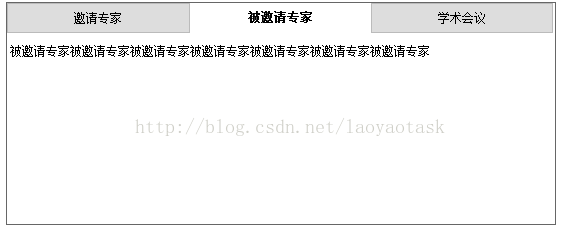
生活不易,碼農辛苦
如果您覺得本網站對您的學習有所幫助,可以手機掃描二維碼進行捐贈