Discuz個(gè)人信息欄顯示用戶QQ秀教程
用戶頭像調(diào)用QQ秀,未填寫(xiě)QQ帳號(hào)資料的就顯示為默認(rèn)頭像 For Discuz 7.x
1.打開(kāi)viewthread_node.htm
找到:
<div class="avatar" onmouseover="showauthor(this, 'userinfo$post[pid]')"><a href="space.php?uid=$post[authorid]" target="_blank">$post[avatar]</a></div>
修改為:
<!--{if $post['qq']}-->
<div class="avatar" onmouseover="showauthor(this, 'userinfo$post[pid]')"><a href="space.php?uid=$post[authorid]" target="_blank"><img alt=我的QQshow src=http://qqshow-user.tencent.com/$post[qq]/10/00/ border=0 align=absmiddle></a></div>
<!--{else}-->
<div class="avatar" onmouseover="showauthor(this, 'userinfo$post[pid]')"><a href="space.php?uid=$post[authorid]" target="_blank">$post[avatar]</a></div>
<!--{/if}-->
本站測(cè)試成功,演示圖:
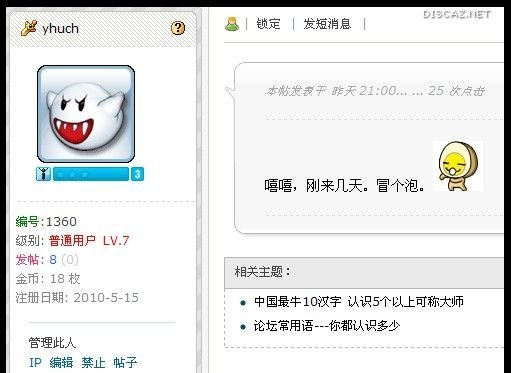
未填寫(xiě)QQ號(hào)碼的用戶

已填寫(xiě)QQ號(hào)碼的用戶
