一、Coretext 與 UIWebView
基于CoreText來實(shí)現(xiàn)和基于UIWebView來實(shí)現(xiàn)相比,前者有以下好處:
當(dāng)然基于CoreText的方案也有一些劣勢:
Core Text 對象模型
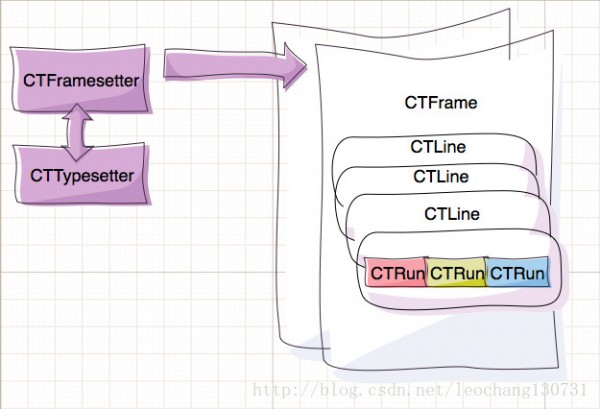
您創(chuàng)建 CTFramesetter 關(guān)聯(lián)您提供的 NSAttributedString 。此時(shí) CTTypesetter 實(shí)例將自動創(chuàng)建, 它管理您的字體。下一步使用 CTFramesetter 創(chuàng)建您要用于渲染文本的一個或多個幀。
當(dāng)您創(chuàng)建幀時(shí),您指定一個用于此幀矩形內(nèi)的子文本范圍。Core Text 為每行文本自動創(chuàng)建一個 CTLine (注意這里) 與并創(chuàng)建多個 CTRun 文本分段,每個 CTRun 內(nèi)的文本有著同樣的格式。
例如,Core Text 可能為您的幾個紅色單詞創(chuàng)建一個 CTRun,其它 CTRun 包括純文本,另外一些 CTRun 是粗體等。再次重申,你不要自己直接創(chuàng)建 CTRun 實(shí)例, Core Text 使用其于您提供的 NSAttributedString 相關(guān)屬性創(chuàng)建它們。
每個 CTRun 對象可以采用不同的屬性,所以你可以精確的控制字距,連字,寬度,高度等更多屬性。
二、使用 Core Text 繪圖
一般來說,Core Text 并沒有繪制圖像的能力。然而,因?yàn)樗且粋€布局引擎,它所能做的是保留一個空間讓你在其中繪制圖像。同時(shí),因?yàn)槟愕拇a中已經(jīng)有了 drawRect: 方法,繪制一個圖像很容易。讓我們看看在文本中保留一個空間是如何工作的: 還記得所有的文本塊實(shí)際上是 CTRun 的實(shí)例嗎?你只需為所給的 CTRun 設(shè)置委托,委托對象會負(fù)責(zé)將 CTRun 的上升空間、下降空間和寬度告知 Core Text。如下圖:
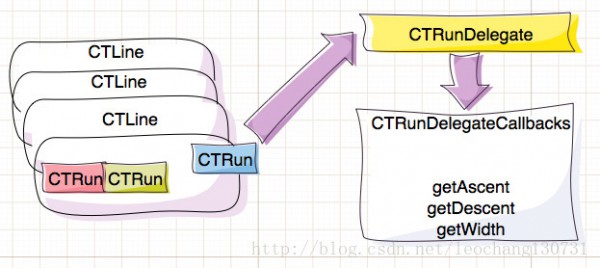
要呈現(xiàn)圖片,你需要明確的知道圖片將顯示在應(yīng)用中的哪個框架。要找到這個原點(diǎn),我們需要一系列的值:
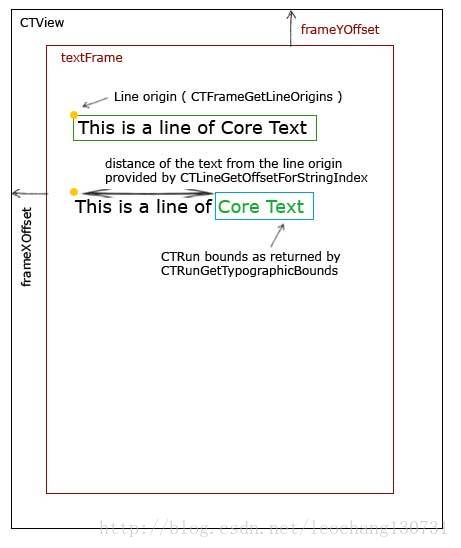
三、character && glyph
A character is the smallest unit of written language that carries meaning, e.g. uppercase A.
A glyph is a concrete form of a character. In our previous example, the character uppercase A can be drawn with a different size or a different stroke thickness. It can lean or be vertical, and have certain optional variations in form. The following figure represents glyphs of the character A:

Note that characters and glyphs do not have a one-to-one correspondence. In some cases, a character may be represented by multiple glyphs, such as an é, which may be an e glyph combined with an acute accent glyph ′ (accent). In other cases, a single glyph may represent multiple characters, as in the case of a ligature, or joined letter. The following figure represents the ligature case:
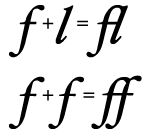
A glyph-run is a set of consecutive glyphs sharing the same attributes and direction.
參考:
1、http://www.dapps.net/dev/iphone/how-to-create-a-simple-magazine-app-with-core-text.html
2、http://weblog.invasivecode.com/core-text
